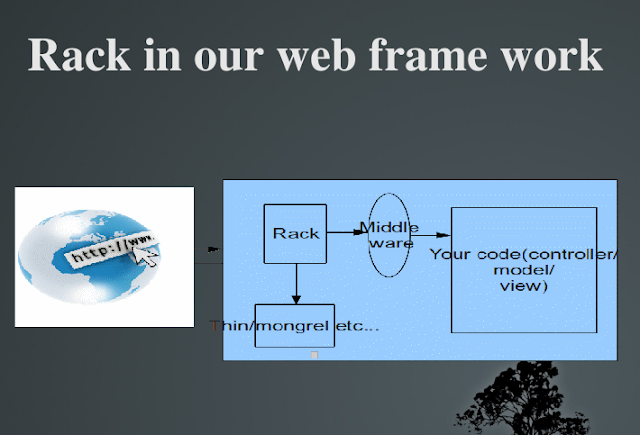Rails on Rack
What would be interesting
- Where does Rack fit in web framework
- How to install
- Build our own framework
- Use our middle ware in Rails.
Rack provides an interface between different web servers and your application, Making it very simple for your application to be compatible with any web server that supports Rack - Passenger, Litespeed, Mongrel, Thin, Ebb, Webrick etc ...
It is also possible to use multiple frameworks in a single application. Rails and Sinatra integration is a good example.
Think of Middle ware as a Rails before_filter/after_filter that are reusable across different rack supported frameworks. Ex: We can use the same 'anti_spamming' middle ware for our Rails app, Sinatra app etc ..
Installation
- gem install rack
- Require 'rack' for further usage
- "rake middle ware" gives you the list of classes/modules usable as middle ware in our application
A Rack application is a Ruby object(not a class) that responds to call. It takes exactly one argument, the environment, and returns an Array of exactly three values: The status, the headers and the body.
class HelloWorld
def call(env)
[200, {"Content-Type" => "text/html" }, "Hello Rack !"]
end
end
sample Rack environment is pasted here
We will have another syntax to bring a Rack server up and running, Using various handlers.
require 'rubygems'
require 'rack'
Rack::Handler::WEBrick.run proc{|env| [200, {"Content-Type" => "text/html"}, "Hello Rack"]}, :Port => 9292
...
...
INFO WEBrick::HTTPServer#start: pid=4557 port=19292
Now the server is running on 19292 port and 'http://localhost:19292/' gives "Hello Rack"
Some of the other Rack handlers are listed below,
- Rack::Handler::CGI
- Rack::Handler::EventedMongrel
- Rack::Handler::FastCGI
- Rack::Handler::LSWS
- Rack::Handler::Mongrel
- Rack::Handler::SCGI
- Rack::Handler::WEBrick
- Rack::Handler::Thin
Custom middle ware for Rails
Use an existing rails application or create a new one.
$ rackup #will bring up the rack server. This depends on the values in config.ru file in RAILS_ROOT.
# config.ru
rub Proc.new {|env| [200, {"Content-Type" => ""text/html"}, "Hello Rack!"]}
#environment.rb
config.middleware.use(new_middleware, args) # adds a new middle ware at the end of middle ware stack.
Example :
Adding a middle ware to an existing Rails application. This filter redirects page to 'google' if the requested resource is not present with in rails app.
my_rack_middle_ware.rb
require 'rubygems'Add middle ware details in the 'environment.rb'
require 'rack'
class MyRackMiddleWare
def initialize(app)
@app = app
end
def call(env)
#executes the request using Rails app
status, headers, body = @app.call(env)
if status == 404
[301, {"Location" => 'http://www.google.com'}, 'redirecting to google as the requested resource is not available']
else
[status, headers, body]
end
end
end
config.middleware.use(MyRackMiddleWare) # Make sure to require the file.
Run the application and try for an invalid page in the URL, the page should get redirected to google.